Create your own stages of work in PersiaHR
The algorithms of personnel search and selection in each company are very individual therefore we aspire to give an opportunity to our users to set up PersiaHR for their tasks. For example, now you can add new stages of work with applicants to your account. You can do this very simply: open Account settings and go to Stages section. In the upper left corner, click Add stage button and in the window that opens write the name and save the new stage.
You will see created stage in the list of stages and in the general list of stages on the job page. A new stage can also be added to existing job. To do this, go to job edit mode, in Recruitment stages section from the drop-down list select and add the required step. After that click Save changes ans the new stage will be added to the job.
If you decide to create a new stage in the process of working on a job then click on «pensil» icon in Recruitment stages section and in the next tab Stages page will open.
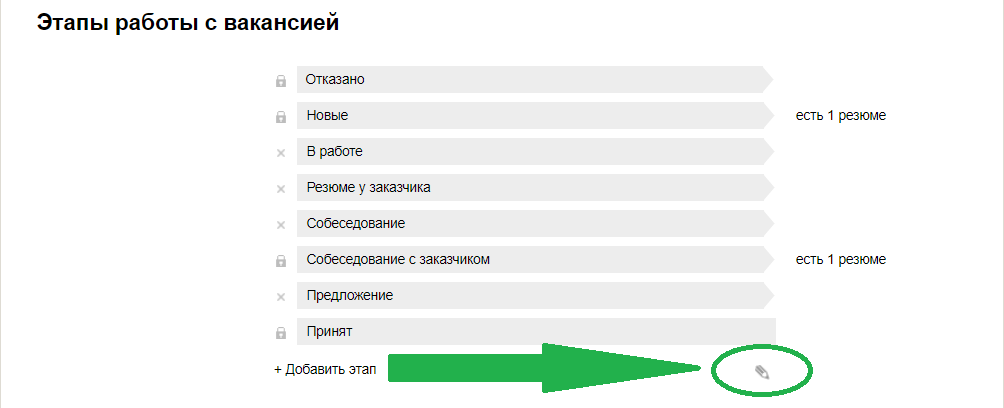
The new PersiaHR feature will allow you to create an individual work algorithm that will be convenient for you and your company! And our team is always open to suggestions about improving the PersiaHR system:
clients@PersiaHR.com
+38 044 384 20 05
Skype: persiahr

