PersiaHR is now integrated with Google Calendar!
The recruiter’s working day is scheduled in minutes, and it is very important to organize all the information and not to miss anything. We understand how important it is to keep all the data at hand. For your convenience, we have integrated the Persia calendar with the Google calendar. Now you do not need to manually enter information into your personal Google calendar — just set up the integration.
How to connect Google Calendar to PersiaHR?
In «Account Settings — Integrations» section n addition to job sites, integration with calendars has appeared. After authorizing your Google Account, you can add any events or interview invitations to your Google Calendar.
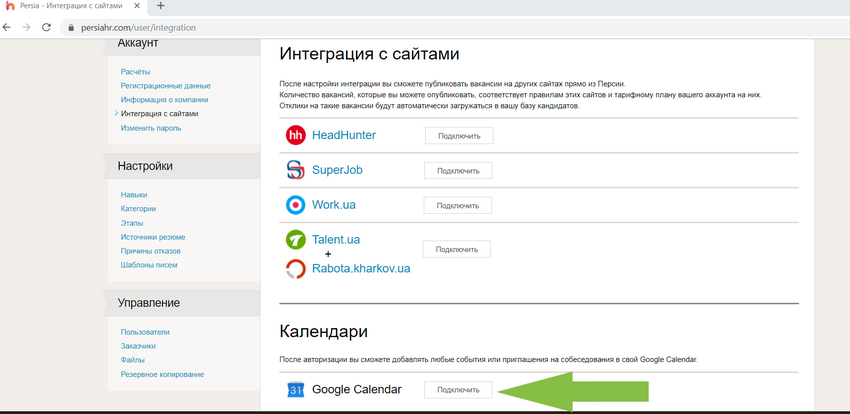
Now, when creating any event or scheduling an interview, you have «Add to Google Calendar» mark checked by default! All information from your calendar in Persia will immediately appear on your Google calendar. Now all your meetings, calls, interviews are gathered in a place convenient for you, and you can easily manage them. If you edit, reschedule, or delete an event, the change is immediately reflected in the Google calendar.
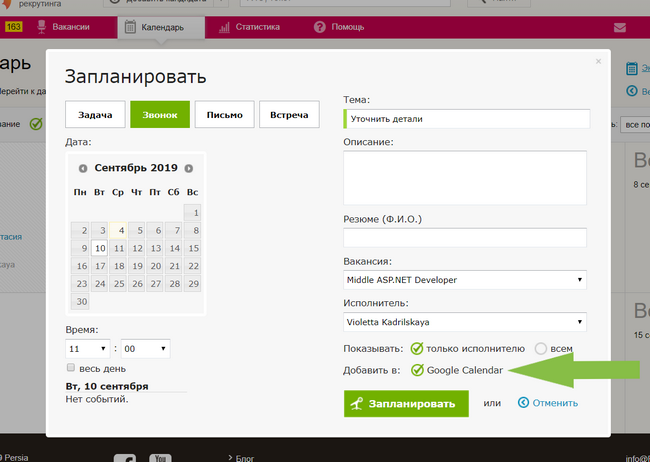
Please note: PersiaHR calendar does not see all other events in your Google calendar.
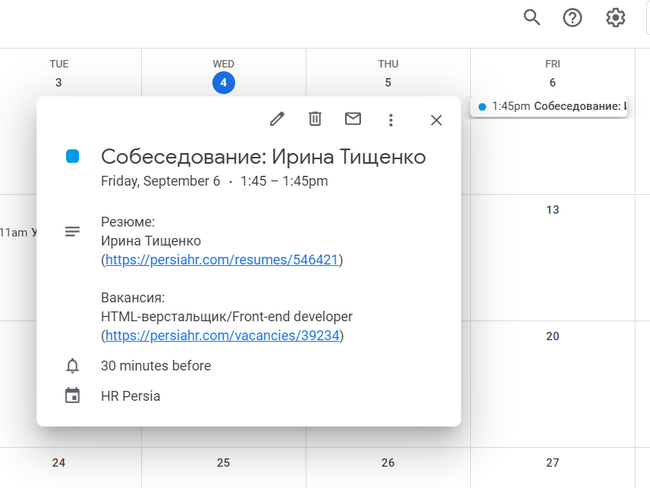
We are confident that new PersiaHR feature will make your work more efficient and convenient. And if you have ideas for improving PersiaHR, we will be glad to hear them!
Contact us in any convenient way:
clients@PersiaHR.com
+38 044 384 20 05
Skype: persiahr
