Analyze your jobs effectiveness with PersiaHR
PersiaHR team always strives to ensure that our users can not only optimize workflows, but also have the opportunity to analyze the quality of their work. That is why we added to the system the ability to create individual reasons of rejections.
Now you can not only find out what causes the candidates to refuse, but also increase the ammount of candidates who accepted the offer. You can easily see problem areas in the hiring process and improve your proposal for candidates.
We remind you that in PersiaHR you have the ability to create individual stages of work with a candidate. You can see them in a special block on the left. Here, by default, you are can find a general list of rejection reasons.
Now you can add your own reasons of rejection to the list of standard ones that consider, for example, the specifics of a job or any other factors affecting the rejection, both on the part of the customer and the candidate.
It’s very easy to do. To begin, make your list of rejection reasons, then in Account settings go to the Reasons for rejection page.
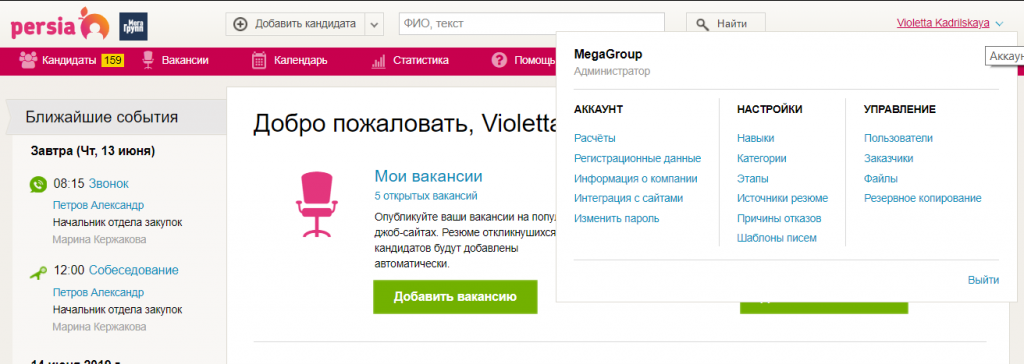
Next, click on the Add button, specify the new reason for rejection and save it in the general list.
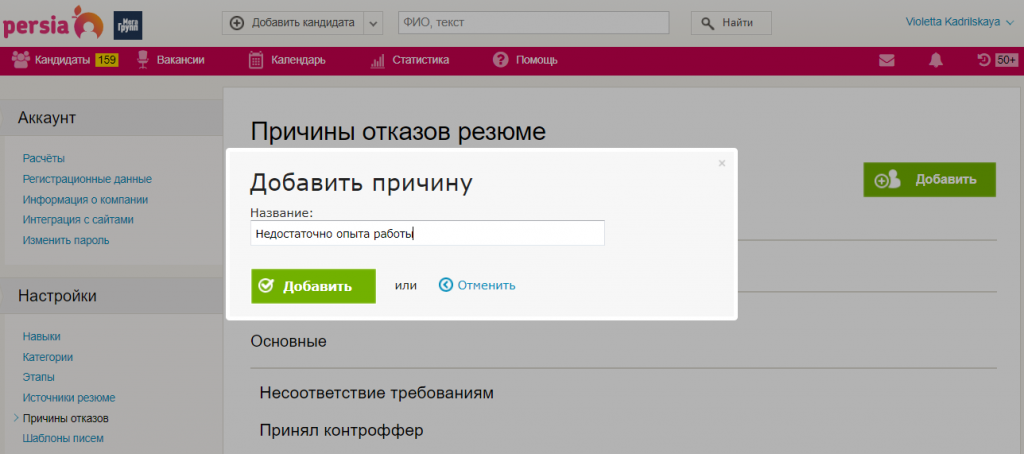
Done! Now, among the general list, you can specify your own reason.
In addition, you can now filter out candidates by rejection reasons in needed job. To do this, in Jobs section you need to select the job you are interested in and next to its name, click on the Rejected stage (it is displayed in red). After that you will go to a page with the entire list of candidates who were refused. In the upper right corner you can choose the reason for the rejection that interests you.
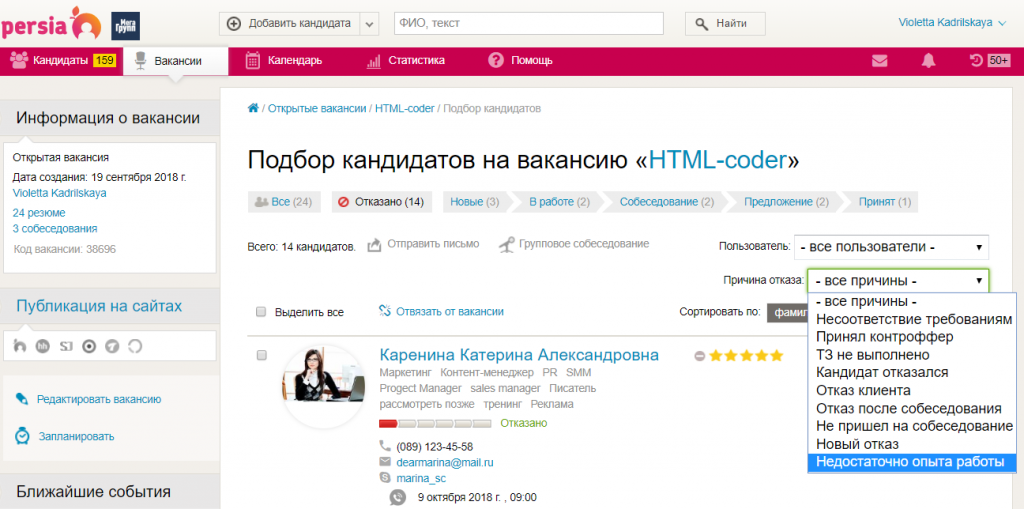
We are sure that working with reasons of rejections will make your work more efficient!

