Clients can now create jobs directly in PersiaHR
We constantly improve our system to make recruiters’ work more convenient and efficient. This time we would like to update you about improvements to the Jobs section.
Clients and hiring managers can create hiring requests directly in PersiaHR now! By filling out the form in PersiaHR, the client provide essential information about the future position and requirements to candidates. It is still up to the recruitment team to make decisions on the recruitment process, job ad content, and publishing.
How it works
In the Jobs section, clients now have the New Job button. By clicking on it, they access the New Job form and can fill it in with all the necessary information such as position title, requirements, responsibilities. They also supply additional information for internal use: salary range, desired closing dates, priority, and the number of people to be recruited. Once the new job is created by the client, the account administrator receives a notification about the new job. The administrator reviews the new job, makes necessary changes, and appoints a recruiter in charge for this role.
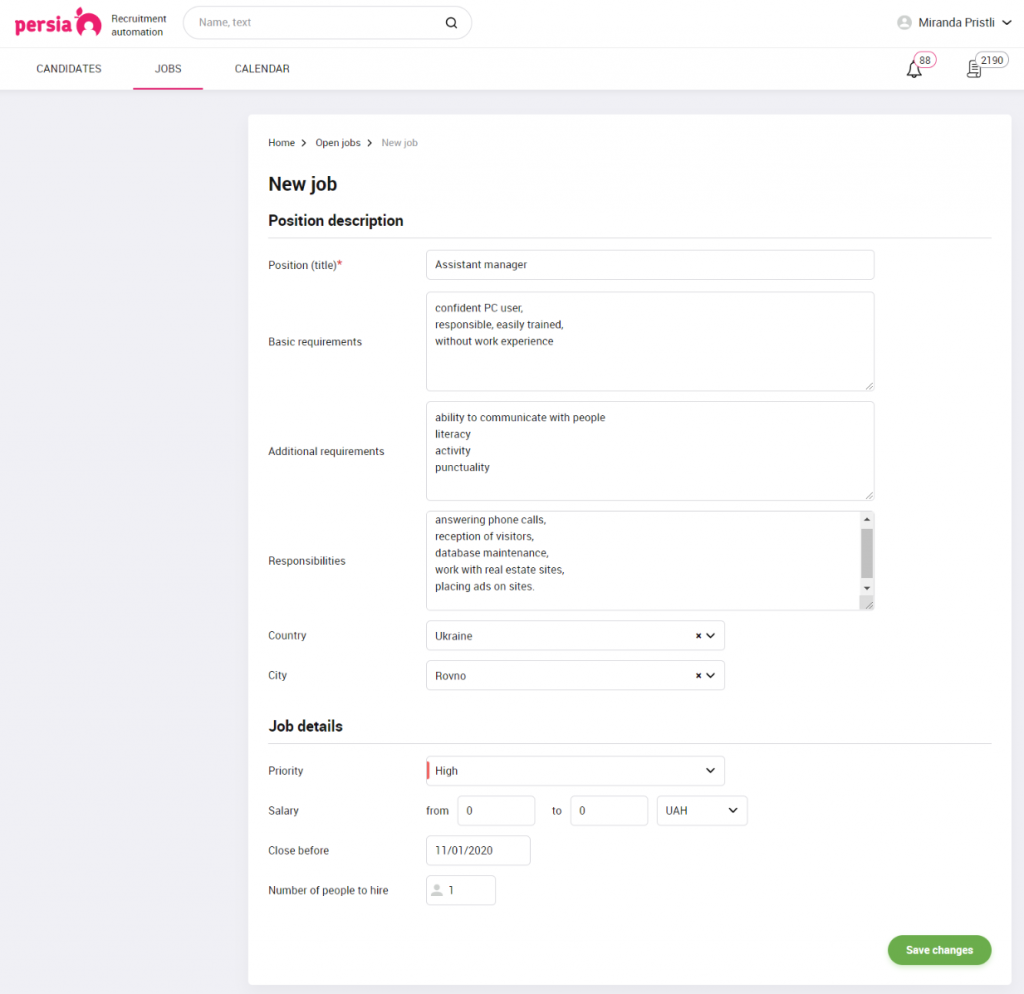
Please note: the Incoming jobs page has been added to the Jobs section for the account administrator. All hiring requests created by clients and waiting to be reviewed and approved are shown here. Once the administrator reviews and approves the request, the job will be shown in the general Open jobs list for recruiters.
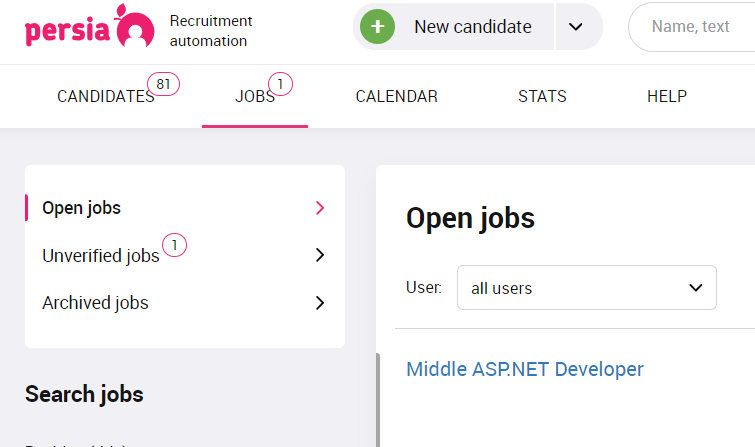
The administrators are notified about all the incoming job requests by email. They also see an alert on the Jobs menu showing the number of incoming jobs.
Ask your clients and hiring managers to submit new jobs directly to PersiaHR so that you can streamline your communications and simplify the hiring workflow.
!Please note: You can invite an unlimited number of clients to the system.
Now you can attach files to jobs
Now you can attach files to jobs: position descriptions, formal hiring requests, test task examples, or any other documents and templates you use in your hiring process.
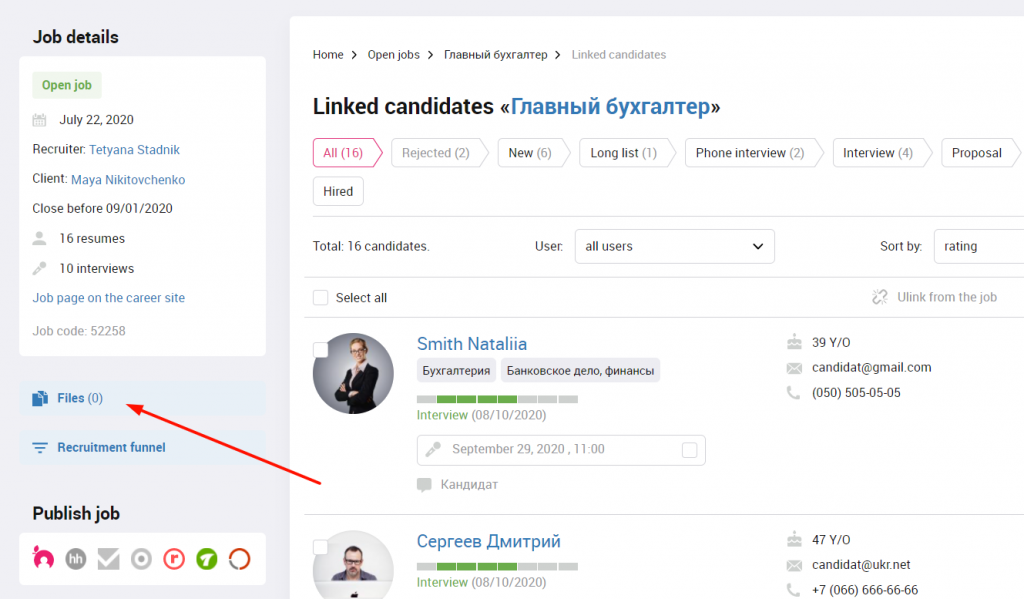
Adding attachments is easy. In the view and edit job pages, a Files link is added to the left sidebar which leads you to the job’s Files page. There, you can upload files from your device.
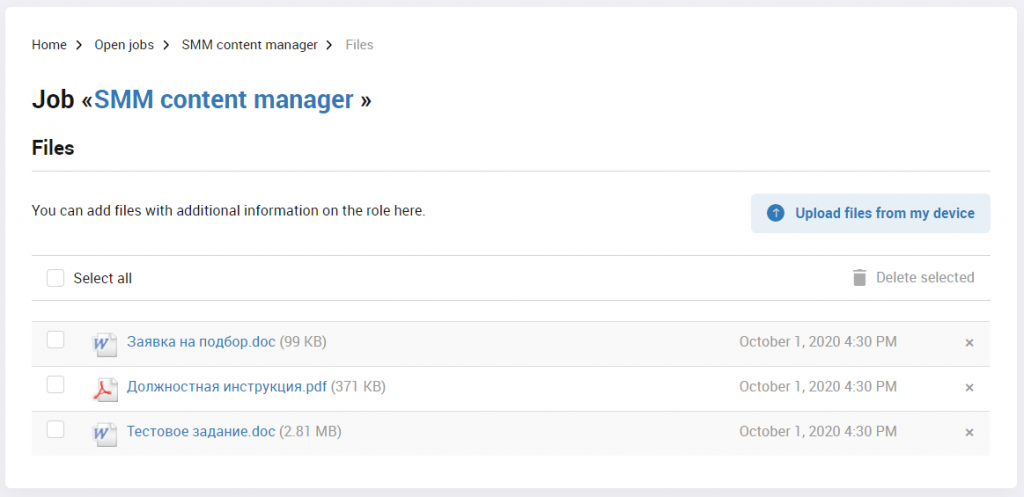
We believe these updates will make your work simpler and more productive. As always, we are also keen to hear your feedback — please let us know what you think!
PersiaHR team
clients@PersiaHR.com
+38 044 384 20 05
Skype: persiahr
